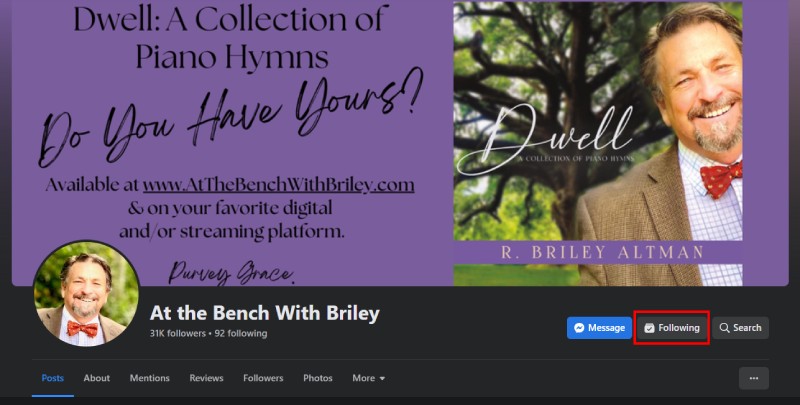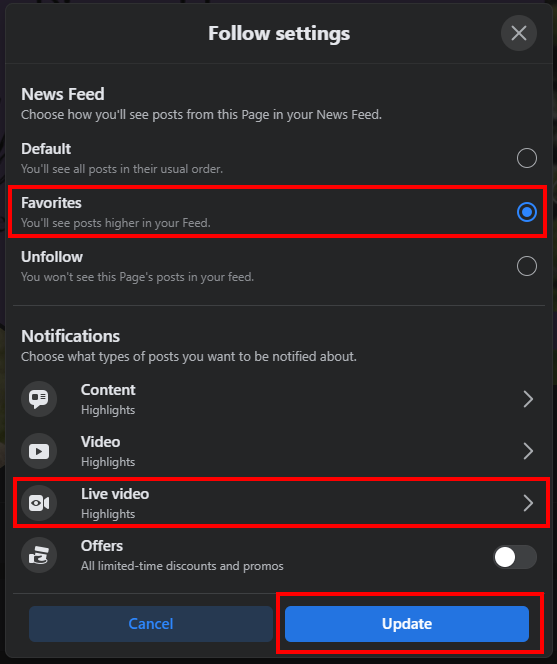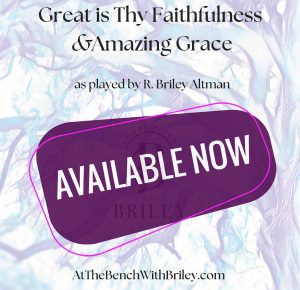Getting notified when Briley goes live is really easy! You can do it from your Facebook Mobile App or the Facebook Website. Simply see below for instructions!
Directions Using the Facebook Mobile App
THEN: In the Facebook Mobile App select the “Follow” or “Following” button and then select “Favorites” to add Briley to your Facebook favorites and see more notifications.

All done! Be on the lookout for notifications when Briley goes live! The desktop website for Facebook allows for more following settings. See below for how you can be sure to see all updates!
Directions Using the Facebook Website
THEN: On the Facebook website select the “Follow” or “Following” button and then select “Favorites” to add Briley to your Facebook favorites and see more notifications.
In the lower section, you are also given the additional option to get additional “Live video” notifications. Click there and simply select “All”.
After completing be sure to select “Update” to save your changes!